Better Gamepad Support & Options (v0.36.2)
Dungeon Deathball » Devlog
Hi folks!
This update improves support for a range of gamepad / input devices. Dungeon Deathball will now do a better job of automatically displaying appropriate button icons for the gamepad you have connected.
If you're still not happy with what it uses, you can now manually override the setting.
Want to use an Xbox controller but the old X/Y/A/B layout from your youthful Super Nintendo days is forever seared into your brain? Just apply the SNES setting!
These settings can all be found in the new "Controls" tab in the Options menu.
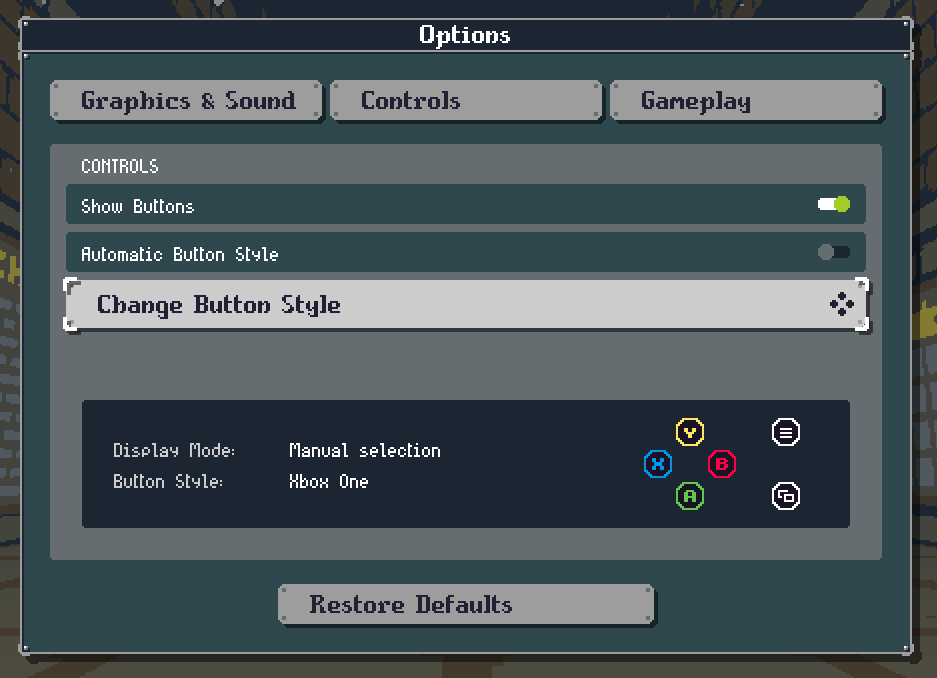
🆕 Added
- Controller icons for Xbox 360, DualSense, DualShock 3 and SNES/8BitDo gamepads.
- Option to hide all controller icons.
- Option to manually override which controller icons are displayed.
🔁 Changed
- Options menu now uses a tabbed layout, and includes Controls tab for aforementioned controller settings.
- Controller icons are automatically updated when a gamepad is connected or disconnected.
- 'Toggle' icons in Options menu now appear as sliding widgets instead of checkboxes.
🐛 Fixed
- Fixed crash when a Hatchery is pushed into a position that would cause it to try to spawn a Tick outside the field bounds.
- Fixed crash when using Xbox 360 controllers.
- Fixed incorrect shoulder button labels for Nintendo Switch controllers.
- Fixed 'Full Screen' toggle in Options menu not showing correct setting when the game starts.
Enjoy!
Files
DungeonDeathball_v0-36-2_Windows64_Standalone.zip 81 MB
Sep 02, 2021
Get Dungeon Deathball
Dungeon Deathball
💀 Turn-based roguelike meets arcade death-sport, where every dungeon is a unique gauntlet of brutal challenges.
| Status | Released |
| Author | Matt Glanville |
| Genre | Strategy |
| Tags | grid-based, Pixel Art, Roguelike, Roguelite, Short, Singleplayer, Tactical, Tactical RPG, Turn-based, Turn-based Strategy |
| Languages | English |
More posts
- Security Patch74 days ago
- Egg Hunt Challenge is back!Apr 07, 2023
- Patch v1.4.5Sep 26, 2022
- Patch v1.4.4Sep 09, 2022
- Patch v1.4.3May 23, 2022
- Patch v1.4.1Apr 22, 2022
- Egg Hunt Challenge & Update v1.4Apr 14, 2022
- Update 1.3 - New Perks, Teams, Achievements, and buckets of bloodMar 16, 2022
- Patch v1.2.2Nov 03, 2021
- Patch v1.2.1Oct 30, 2021

Leave a comment
Log in with itch.io to leave a comment.